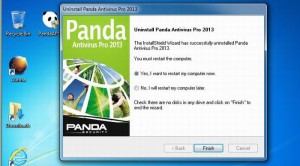
Gwfeed.exe is an executable file that is part of the Panda Security software. Panda Security is a software that offers anti-virus protection for personal computers and laptops. Whenever this particular program is installed, gwfeed.exe will also be stored in a person’s computer. Panda Security SL is the official name of the company behind the antivirus software of the same name. The company was founded back in 1990 and holds its headquarters in Spain. From its humble beginnings of creating and developing anti-virus software, the company has evolved and diversified into the creation of other software and security tools such as firewall systems, spy ware detection applications, and system management programs among many others.
‘GWFeed’ is actually short for “Good Ware Store Feeder.” As its full name suggests, the executable file basically functions to classify files in the computer as “good ware” or “malware.” After the classification of files, Gwfeed.exe will then divide the files and therefore isolate the malware from the good ware or good files. This particular action of gwfeed.exe also demonstrates that this executable file is also able to access repository or storage files where the good ware is located.
Oftentimes, gwfeed.exe is encountered by the common user whenever an error occurs while using an application or program. Commonly reported concerns relating to gwfeed.exe are: computer application crashing, boot-up problems, registry issues, and task manager inconsistencies. These problems are typically caused when the Gwfeed.exe file is corrupted or deleted. To address these concerns, one easy way to address it is to simply try to reboot or restart the computer. Sometimes, other files and applications are not loaded properly during startup, and having the antivirus software running in the background may aggravate things. It is also important for users to check if the Gwfeed.exe file is corrupted or infected by another malware. Otherwise, one may need to have the Panda Security program removed and reinstalled.
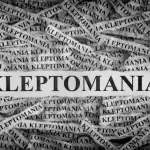


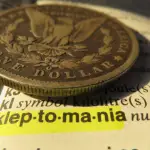




Leave a Reply