 What is a Progress Bar?
What is a Progress Bar?
A progress bar is simply a tool for conveying the status or progress of a particular task like file downloading or transfers. It may be in graphic form or may accompany some text to indicate how much of a particular task is still in progress.
One type of progress bar is the determinate type or measured progress bars. This type of progress bar is usually used in situations wherein the particular “computing” task may be calculated and determined in terms of its status or progress. A classic example is during the download of some files from the internet. In this case, while a file is being downloaded, the particular program or webpage will give a status window indicating the percentage of the file being downloaded. Some will show just a horizontal bar without any text. This type simply gives a visual equivalent instead of numeric percentages on the status of the file download. When the progress bar shows that the graphic line is somewhere in the middle, it simply means that the file download is about 50% finished. Some graphical or animated progress bars are accompanied by text, wherein the task status is reflected with actual percentage numbers.
Another type of progress bar is called indeterminate progress bar. From the word “indeterminate”, this type is used in situations wherein the computing task cannot be determined in terms of its status or percentage of completion. The progress bar may only show graphical or animated lines and figures to indicate that a particular program is still working or that the particular task is still in progress and have not been completed yet. An example of this type of progress bar is when copying files from one computer to another. Sometimes an indicator graphic will just show that the file is “being copied” at the moment, but does not give any indication on how much of the file is being copied or how long will this particular task be finished.
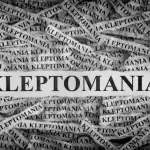


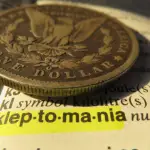




Leave a Reply