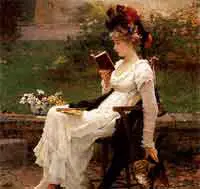 What is ICS?
What is ICS?
ICS stands for Internet Connection Sharing. It is a system featured in Windows operating systems that allow computers connected to a network to share one internet connection through NAT or Network Address Translation and DHCP or Dynamic Host Configuration Protocol. Through the ICS feature, devices that have Internet capabilities may be used as a router or access point for other devices. These possible access points may be mobile phones with 3G technology capabilities or broadband devices on Ethernet connections.
The ICS process works with one computer serving as the main computer with access to the internet. This particular main computer will bear the primary IP address which is required for every computer that accesses the web. The other computers meanwhile are connected to this main computer and still will be assigned their own IP addresses. However, all packets of data will pass through the primary or main computer’s IP address. This particular network configuration will allow the “sharing” of one internet connection for all computers involved. The only basic requirement is that the ICS feature is enabled on all computers connected to the particular network, from the main computer down to all the other sub-terminals. And since only the main computer is directly connected to the internet, it must always be turned on for the other sub-terminals to access the internet.
The ICS feature comes built-in in Windows operating systems. Its original version came with Windows 98 update, SE (Second Edition). Microsoft OS versions that followed like Windows 98 ME, Windows 2000, and Windows XP also included the ICS feature. With ICS built-in on the operating systems, those who want internet access only need to configure the ICS feature and setup their own network. No additional purchase of routers is necessary which greatly benefits people who may be a little tight on the budget.










Leave a Reply