Microsoft Excel is more than just a spreadsheet for it is capable of doing the math for you. When paper spreadsheets can give you a hard time searching for encoded data, just like any microsoft application Excel provides you with a finder for easy reference. Furthermore, you can browse into various spreadsheets all at the same time. There is no need for a correction fluid anymore because data encoding and precision have been perfectly created for you through Microsoft Excel. Here are facts that can be of help to you:
1. It is a thirty year-old application. Microsoft Excel is a spreadsheet application launched in 1985 by the leader in software innovation, Microsoft Corporation. Excel is a well-liked spreadsheet system, which sorts out data in columns and rows that can be manipulate through formulas. This software allows mathematical computations to be performed as well faster than manual calculation.
2. Multiplan was its ancestor. Prior to Microsoft’s release of the application Excel to Macintosh by Apple Inc., it had an application launched in 1982 called Multiplan. The application has the same interface as Excel today, capable of organizing, calculation and sorting data.
3. It shares applications with Word and Powerpoint. With Microsoft’s goal of providing its users an interface that shares features to other products, it has finally linked its major applications. Excel 2007, an updated version of what was launched in 1985 allows users to move smoothly between Word and Powerpoint. Chart making, data sharing, security, formula writing, sorting and filtering functions are linked into the three applications.
4. It gives you easy reference. As the user looks at the Excel screen he will see a rectangular table or grid of rows and columns. However, unlike data spreadsheets that are available in bookstores, Excel’s spreadsheet is programmable. The horizontal rows are identified by numbers (1,2,3) and the vertical columns are represented with letters of the alphabet (A,B,C). Columns beyond 26, columns are labeled by two or more letters such as AA, AB, AC.
5. The Cell Reference. The cell reference is actually the combination of the column letter and the row number such as A1, B9, AA365. This is as well your basis as you create formulas. As you click a cell, you just have to look into the cell adresses horizontally and vertically – that’s your reference.
6. Data Types, Formulas, and Functions. The types of data that each cell hold include numbers, text or formulas. When using a calculator, you have to do it one by one but using Excel, you just have to encode the formula and it will do the calculation for you. Functions have been pre-programmed as well, you just have to know how to use them.
7. Excel and Financial Data. Spreadsheets are often used to keep financial data and other records. A lot of businesses are Excel-dependent because the application can: Perform basic mathematical operations such as summing columns and rows of figures; Find values such as profit or loss; Calculate repayment plans for loans or mortgages; and Find the average, maximum, or minimum values in a specified range of data.
8. It has other uses. Aside from computation, it can function as a: Graphing or charting data tool to identify data trends; and Sorting and filtering data to look for specific information. Whatever information that the user can generate can easily be printed in both soft and hard copies.
9. Freeze or lock rows and columns in an Excel worksheet. As one works on a big spreadsheet it’s easy to get lost as you scroll through your data. For that reason, Excel users have the control to lock into columns and rows that he is just using.
10. The “IF” Function. The IF function is the most helpful tool/function that Excel has provided. Automatically after all computations have been done, the software itself concludes stuff for you.
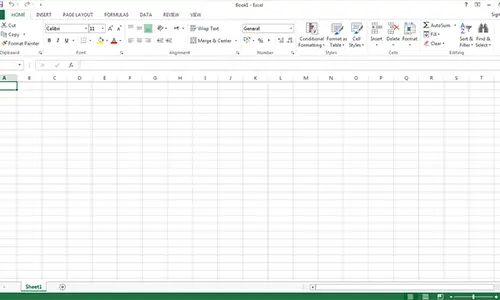


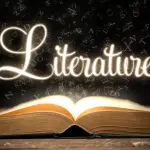





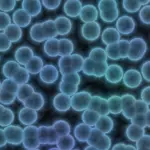

Leave a Reply