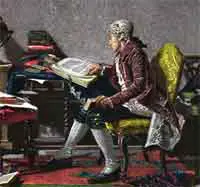 What is iPhone DFU?
What is iPhone DFU?
DFU mode in iphone means Device Firmware Upgrade. This is not similar to the restore mode. Unlike restore mode, when in DFU mode, iPhone can work with the iTunes without having to load the iPhone operating system. Thus, it bypasses the current OS installed, thereby allowing one to downgrade to legacy firmware for iPhone, an operating system or to upgrade to a customized firmware required for specific tasks.
Here are the instructions to enter iPhone DFU mode
- Attach the iphone to computer and begin the iTunes software.
- Switch off the iphone.
- The sleep/power and home buttons are pressed down together for some time and then the sleep button is released
- Home button is pressed down till you get a message that your phone is in recovery mode.
When in DFU mode, although the screen of iPhone is black it can be used well with iTunes and other firmware. Black screen means that while in DFU mode it cannot display any message on the screen. So if a message pops on a screen, just tells that the iPhone is not in a DFU mode. When you want to exit the DFU mode, holding the home and sleep button down press the power button .This will make the device reboot as usual.
The most widespread use of the iPhone DFU mode is to ‘jailbreak’, which means to free the iPhone from all the restrictions imposed by Apple and AT&T. This can be a cheaper way of getting all the features of the latest iPhones, while avoiding all the costly expense on roaming charges and other accessories.










Leave a Reply