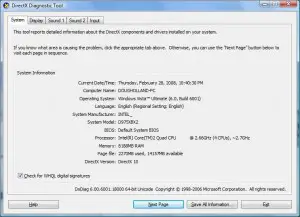
DxDiag.exe is short for “DirectX Diagnosis” and this file basically performs the function of diagnosing the functionality of DirectX components in the Windows environment. Whenever a computer is scanned for example, dxdiag.exe will help computer users and administrators which part of the system needs checking and troubleshooting which is not functioning properly. After system scanning, DxDiag.exe typically saves a text file automatically to display the scan and diagnostic results. In most cases, DxDiag.exe is very helpful in checking audio and video-related DirectX components of the Windows operating system.
The system tab of DxDiag.exe displays the basic computer information including BIOS details, memory-related specifications, and the version of the DirectX component. Along with the standard system information, the DsDiag.exe tool also features current display, input and sound specifications. Oftentimes, dxdiag.exe becomes very usefully in determining which programs need updates on audio and video drivers. This is especially applicable to older Windows versions on old laptops and computers. Through dsdiag.exe, users can easily find the appropriate driver version that is compatible and needed by a particular audio and/or video program. Many computer files only run properly with the proper driver version installed. As a diagnostics tool, dxdiag.exe is very effective in finding and troubleshooting audio and video related problems in the computer.
The only concern with dxdiag.exe is that it may be infected with a Trojan or virus. Typical of executable files, various forms of malware may cling to them and convert them into an infected file. With the dxdiag.exe infected, it may not perform its diagnostic process as it is supposed to. Instead, the dxdiag.exe may eat up the computer resources or infect other files in the system causing computer crashes and application shutdown. In these extreme cases, removal of the dxdiag.exe file may the only solution to stop it from causing damage to computer files and spreading the infection to other system and non-system files.










Leave a Reply